Glow Keyboard - Customize & Theme Your Keyboards
com.appventions.GlowKeyboardPro
View detailed information for Glow Keyboard - Customize & Theme Your Keyboards — ratings, download counts, screenshots, pricing and developer details. See integrated SDKs and related technical data.
Total installs
500+
Rating
4.2(46 reviews)
Released
September 24, 2014
Last updated
September 3, 2016
Category
Lifestyle
Developer
Appventions
Developer details
Name
Appventions
E-mail
Website
http://www.Appventions.com
Country
Australia
Address
unknown
iOS SDKs
- No items.
Screenshots

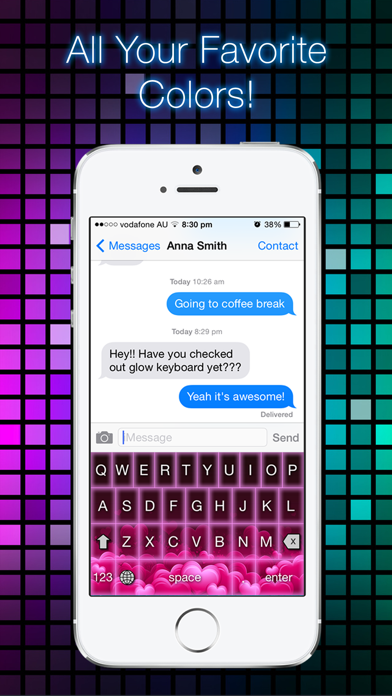
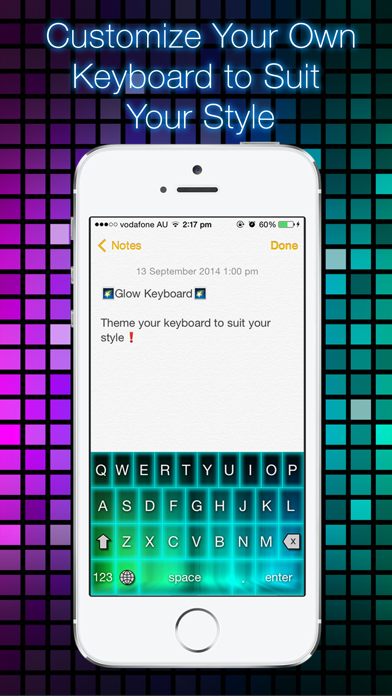
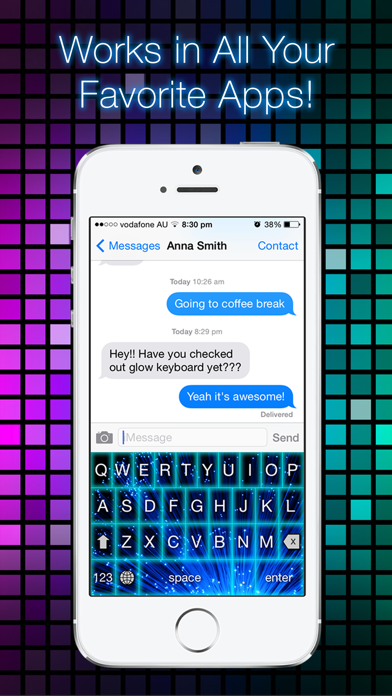
Description
** ON SALE! **
** 50% OFF FOR A LIMITED TIME ONLY **
Make Your Keyboard Look AMAZING with Glow Keyboard!
Customize and Theme your Keyboard to Suit your Style.
Users Love Glow Keyboard
------------------
***** 5 Star Review
Awesome af!! Love it is is so amazing.
- Victoire
***** 5 Star Review
I'm not going to lie, at first I though this wasn't going to work, that it would be another one of those scams. But to my suprise it worked perfectly!. It's a really cool app that i definitely recommend plus it's cool to show off to your friends!
- Bobalina
***** 5 Star Review
I love this app!! It's really cool and awesome and there is a lot of different styles and i think you should give it a try! Definitely 5 Stars!
- Grayson12345
Features:
------------
- Systemwide keyboard. Works in all your favorite apps
- Customizable keyboard. Select your favorite themes and colors.
- Over 700 possible keyboard theme combinations.
- Keyboard actually GLOWS when you type!
- Automatic Capitalization.
- Caps Lock support.
How to Save and Enable Your Glow Keyboard:
-------------------------------------
1. Open 'Settings' app.
2. Select 'General’ -> 'Keyboard’ -> 'Keyboards’
3. Select 'Add New Keyboard’
4. Select 'Glow Keyboard’
5. Open your keyboard in any app and press the ‘Globe’ button to switch to Glow Keyboard.
Make Your Keyboard Look Amazing Today with Glow Keyboard!