Video Speed – Slow Fast Editor
com.annamarco.videospeed
Total installs
500+
Rating
5.0(3 reviews)
Released
April 30, 2022
Last updated
June 5, 2024
Category
Utilities
Developer
Gema Martinez
Developer details
Name
Gema Martinez
E-mail
unknown
Website
https://gemamartinezapps.blogspot.com/
Country
unknown
Address
unknown
Screenshots

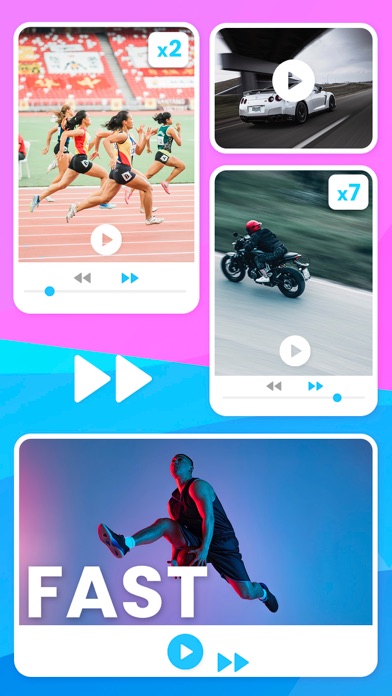


Description
Best video speed-changing app for slow and fast motion video editing. Use our interactive timeline to control the playback speed of all videos you record with your devices.
Speeding up or slowing down the footage is a simple and yet effective video editing technique that can make the content you share online more entertaining to watch. Make your video stand out to get thousands of views, shares, or likes.
Slow down the playback speed of your video to make a scene more entertaining or highlight an important moment. You can also increasing your video’s playback speed if you want to create breathtaking time-lapses.
Discover creative video editing tools to create professional videos. This app provides a versatile set of video editing tools, enabling you to do simple video playback speed adjustments with a rich library of visual effects. It also supports all common video file formats.
This video editing app provides you with all the tools you need to create the content you share with your friends, family or followers. As soon as you record a new video clip with your device phone, you can import it into the app and edit all parts you don’t want to include in the final cut.
Video to Gif – Convert your videos into a GIF
Image to Gif – Convert your image into a GIF
Video to Audio - Easily extract audio from your video files
Cut Videos - Cut and trim your video to the desired length
Capture Image - Capture a single frame from your video
Slow/Fast Video – Easily speed up or slow down your videos
Add Watermark - Add an image as the logo for the watermark that you want to apply to your video.
Video Filter – Add filters to enhance your video
Reverse Videos - Reverse your video or to add a rewind effect. Play it backwards and forwards
Merge Videos - Merge various video files, join and combine multiple video files into one file
Creating a slow-motion or fast-forward video with our video editor is a straightforward process that can be completed in just a few taps. You can export all of your projects in Full HD resolution. You can combine videos and photos and add music to your videos. The app will display the changes instantly so that you can preview your footage before sharing it on social networks.