Numerical²
com.andrewjclark.numericalapp
- No items.
Screenshots
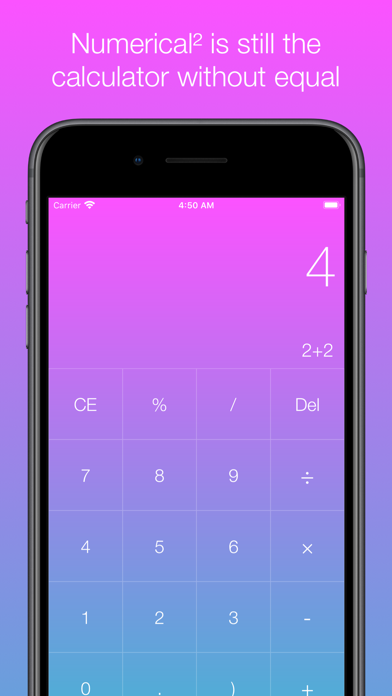

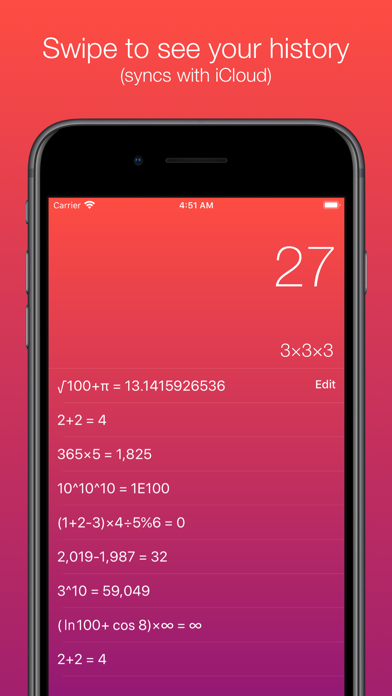

Description
Numerical² is the calculator without equal! Whether you’re doing simple math, scientific equations, advanced brackets, or just like a pretty app, Numerical² is the answer!
Use the NEW Today Widget and work straight from Notification Center.
FAST
- No equals button! Just type a question and get your answer.
- Brackets are added automatically as you type.
- Equations are automatically saved to the History list, which syncs with iCloud.
- Rewritten in Swift to be fast fast fast.
SMART
- Full scientific keypad including sin/cos/tan, EE, ln, log, square root and more!
- Use the fraction key to do coherent fractional math and your answer is presented in numeric or fractional formats.
- Use Pi, E and infinity to determine the answer to any question, including impossible ones.
FLEXIBLE
- Landscape mode on iPhone.
- Full support for iPad Split Screen multi-tasking.
- Install the Numerical² keyboard so you can calculate a question in any app. Tap a button and the answer is inserted in the text field.
- Made a mistake? Tap the current equation to enter edit mode where you can select characters, insert and delete.
- Options to hide scientific keyboard, change decimal count of answer, and use radians/degrees for angle maths.
- Decimals and grouping symbols are localised.
EVERYWHERE
- Install the Numerical² Keyboard and calculate a question in any textfield in iOS.
- Enable the Today Widget so you can work directly from Notification Center.
- Tap to copy, paste or insert the answer in the currently context.
- History syncs via iCloud.
- External keyboard friendly.
BEAUTIFUL
- Beautiful minimalist design.
- Apply 16 beautiful themes including new entrants Candy, Mint, Lava and a set of “bright themes”.
- Use the Theme Creator to make your own bright and beautiful color scheme, and name it accordingly.
- Snappy sound effects.
- Change the App Icon to match your vibe!
If you have any questions or feedback please get in touch:
Developed by Andrew J Clark. Designed by Andrew J Clark & Alex Vanderzon.
We hope you love it