AIRLab URL Extractor
com.airlab.whatsappextractor
Total installs
0+
Rating
0.0
Released
December 17, 2020
Last updated
May 8, 2021
Category
Utilities
Developer
Marshini Chetty
Developer details
Name
Marshini Chetty
E-mail
unknown
Website
unknown
Country
unknown
Address
unknown
Screenshots


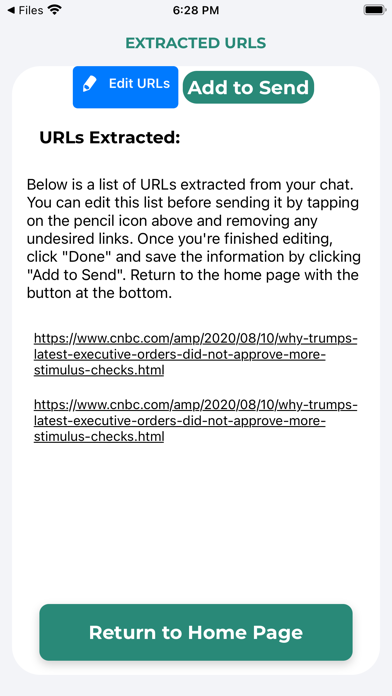

Description
App instructions can be found here:
https://voices.uchicago.edu/airlab/files/2021/03/App-Instructions-iOS-2021.pdf
AIRLab URL Extractor is a mobile application that parses through exported text files/WhatsApp chats to extract URLs. These extracted URLs can then be sent as a conglomerated file via email. The primary purpose of this app is a research project to develop defensive measures against misinformation in private end-to-end encrypted messaging platforms such as WhatsApp. However, the app can easily be used to extract URLs from any text file, using the Import File feature. AIRLab URL Extractor extracts URLs and other metadata information including:
*The start and end dates of the chat
*The number of users in the chat
*The number of messages from each user in a chat overall
*The number of messages from each user per day
*The number of URLS, images, and text chats from each user
*The URLS in each chat
To use, simply import a local text file or share a zipped WhatsApp chat. Depending on the device, the user either exports their WhatsApp chat and shares it directly to AIRLab URL Extractor or imports their exported WhatsApp chat file into the app. AIRLab URL Extractor app analyzes the file and extracts messages that are URLs. It also parses through the chat file to collect the other metadata information mentioned above. After going through the chat file, the app displays the URLs that were extracted from the chat, and the user can choose which ones to send to us. After the user views and edits which URLs will be included in the data, they can then send their data to the research team in the app via email.