PelangiThai
com.PelangiThai.Pelangi
- No items.
Screenshots
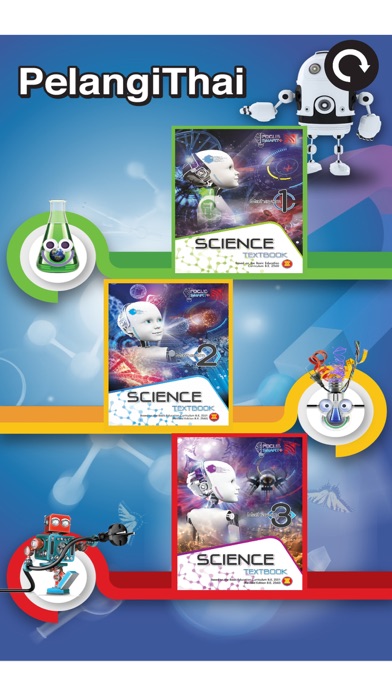

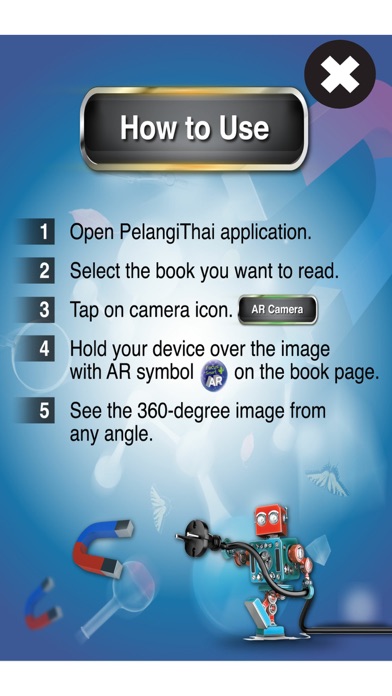
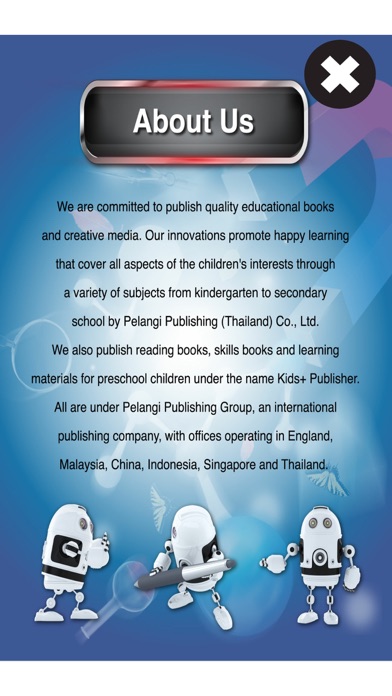
Description
Pelangi Thai Augmented Reality Bookshelf consists many 3-D models, animations and graphics originated from our Pelangi Thai books, which will definite keep students interested and motivated throughout the lesson. Engaged and motivated students will always learn faster as their attention and energy is focused on the learning materials.
How to Use
1. Open PelangiThai application.
2. Select the book you want to read.
3. Tap on camera icon.
4. Hold your device over the image with AR symbol on the book page.
6. See the 360-degree image from any angle.
There are many books using with PelangiThai application, you can buy and order books from online bookstore at http://www.pelangithai.com/index.php?lay=show&ac=cat_showcat&l=3&cid=134066
and other leading bookshops.