Watch Faces Gallery Wallpapers
co.vulcanlabs.watchfaces
- No items.
Screenshots
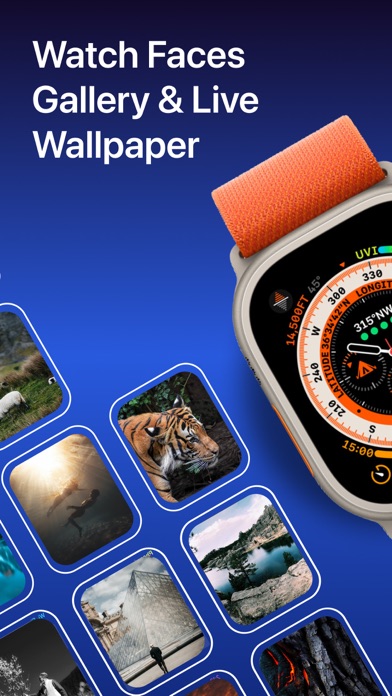

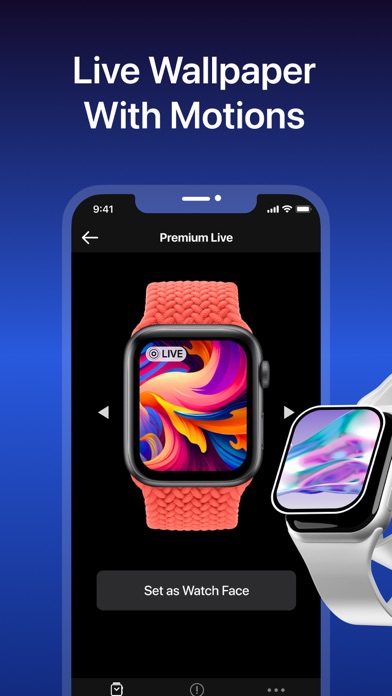
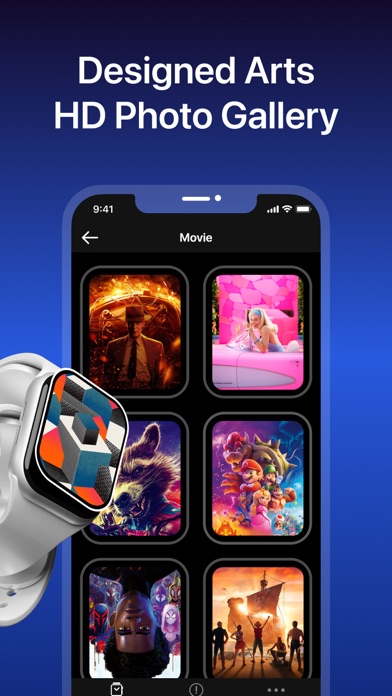
Description
New Look ~ Apple Watch Faces Gallery updated
Personalize your Apple Watch with 10,000+ popular Live Wallpaper
Customize iWatch Photos with new design update EVERY WEEK~
Watch Faces Gallery & Wallpaper features:
* One-click to Install new WatchFaces
* Premium collections designed by expertise of Face Watch®
* Watch Faces preview before installation
* Tutorial how-to-create new Facer
* Various special theme collectiosn - Sport, Holidays, Lifestyle, Christmas, Neon, Live Editionsm, etc
* Select categories for a wide range of thousands Wallpapers & Gallery
* Weather, Battery, Date, and Quotes Widgets (Complications) for your Apple Watch
Compatibility Note:
This App is compatible with any Apple Watch Series 7, Series 6, Series SE, Series 5, Series 4, Series 3 & Series 2, and even older.
Attention for Apple Watch Series 3 and older: some of the Watch Faces can work not accurately due to watch OS limitations.
* Premium & Non-Premium access to Watch Faces Gallery
• Subscribed user has unlimited access to the app features & content.
• Unsubscribed user can only use free services with limited quota per day
• Payment will be charged to iTunes Account at confirmation of purchase.
• Subscription automatically renews unless auto-renew is turned off at least 24-hours before the end of the current period.
• The account will be charged for renewal within 24-hours prior to the end of the current period, and identify the cost of the renewal.
• Subscriptions may be managed by the user and auto-renewal may be turned off by going to the Setting> iTunes & App Store>Apple ID>manage subscription after purchase.
• Any unused portion of a free trial period, if offered, will be forfeited when the user purchases a subscription to that publication, where applicable. You can manage or turn off auto-renew in your Apple ID Account Settings any time after purchase.
Terms of Use: http://vulcanlabs.co/terms-of-use/
Privacy Policy: http://vulcanlabs.co/privacy-policy/
Contact Us: [email protected]
We would love to receive all your feedback to improve our Watch Faces app.