Web Widget: Webpage screenshot
co.tlabs.webwidgets
Total installs
1,000+
Rating
4.4(8 reviews)
Released
April 6, 2021
Last updated
August 26, 2024
Category
Utilities
Developer
LE NGUYEN QUANG PHUOC
Developer details
Name
LE NGUYEN QUANG PHUOC
E-mail
unknown
Website
unknown
Country
unknown
Address
unknown
Screenshots

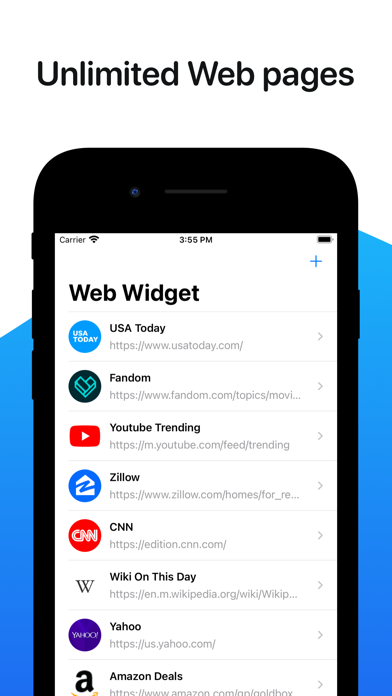


Description
Put your favorite website right on your Home screen.
Just open the app, choose websites you want to see, and then select the area that you want to appear in a widget. You can add multiple widgets for different web pages to the Home screen
You can also open the webpage by tapping on Widget.