CraftOS-PC
cc.craftos-pc.CraftOS-PC-iOS
View detailed information for CraftOS-PC — ratings, download counts, screenshots, pricing and developer details. See integrated SDKs and related technical data.
Total installs
1,000+
Rating
4.7(14 reviews)
Released
July 23, 2021
Last updated
March 14, 2024
Category
Developer Tools
Developer
Jack Bruienne
Developer details
Name
Jack Bruienne
E-mail
unknown
Website
https://www.craftos-pc.cc
Country
unknown
Address
unknown
Screenshots
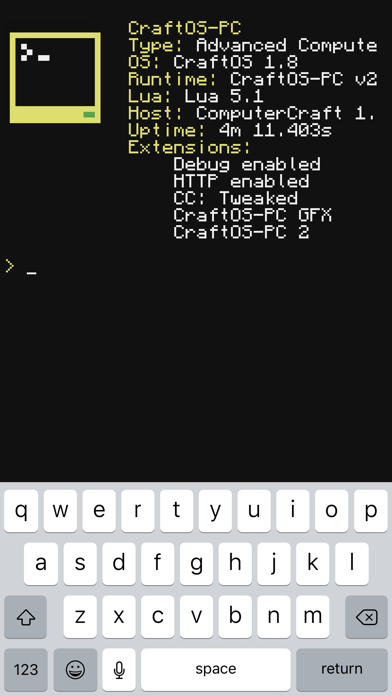
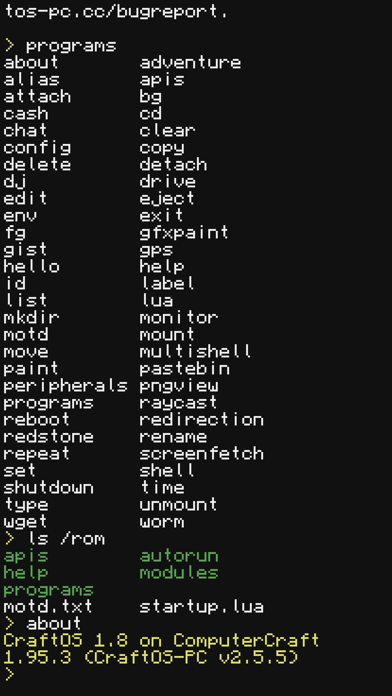
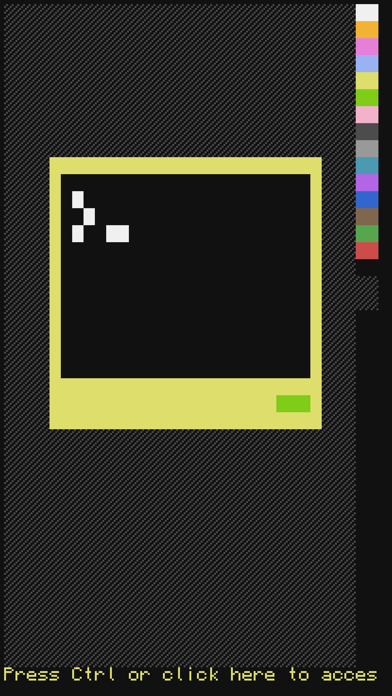
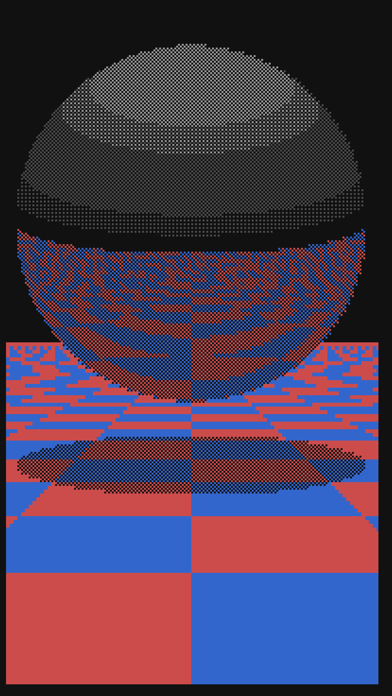
Description
CraftOS-PC is a fantasy terminal that allows you to write and run programs inside an ‘80s-style text console.
CraftOS-PC emulates the popular Minecraft mod "ComputerCraft", which adds programmable computers to Minecraft using the Lua programming language. CraftOS-PC takes this experience outside Minecraft to allow you to run the same programs anywhere you go.
CraftOS-PC provides a set of functions (called APIs) that make it super easy to do simple tasks such as write text to the screen, read files, and more. The simplicity of these functions makes CraftOS-PC great for new programmers, but their power makes it possible to write all sorts of complex programs with less code.
If you aren’t ready to write programs yet, there’s already a large number of programs for ComputerCraft that will work in CraftOS-PC, ranging from simple games to whole graphical operating systems. These can be downloaded through the built-in Pastebin and GitHub Gist clients.
• Full Lua 5.2+ scripting environment and command-line REPL
• 16-color text-based terminal display
• Expansive virtual filesystem for program and data storage
• Built-in shell with syntax similar to most desktop shells
• APIs to easily access terminal, filesystem, Internet, event queue, and more
• Built-in programs make it easy to navigate & edit files without a single line of code
• Plenty of help documents to assist programmers
• Compatibility with thousands of existing ComputerCraft programs
• Over 3x faster than Minecraft mod and comparable emulators
• Emulation of all peripherals available in ComputerCraft
• Easily access configuration from inside CraftOS
• Exclusive graphics mode providing up to 256-color, pixel-based screen manipulation
• Edit Lua scripts from CraftOS or other code editing apps
• Open-source app makes it easy to suggest and contribute changes
Documentation on all of the APIs that ComputerCraft provides are available at https://tweaked.cc, and CraftOS-PC’s unique APIs are described at https://www.craftos-pc.cc/docs/.
Join the CraftOS-PC community at https://www.craftos-pc.cc/discord!