Retro Collage Photo Editor
app.quantis.retrocollage
Total installs
10,000+
Rating
4.1(200 reviews)
Released
July 23, 2015
Last updated
November 13, 2020
Category
Photo & Video
Developer
Quantis,Inc.
Developer details
Name
Quantis,Inc.
E-mail
unknown
Website
https://appextreme.black
Country
unknown
Address
unknown
Screenshots
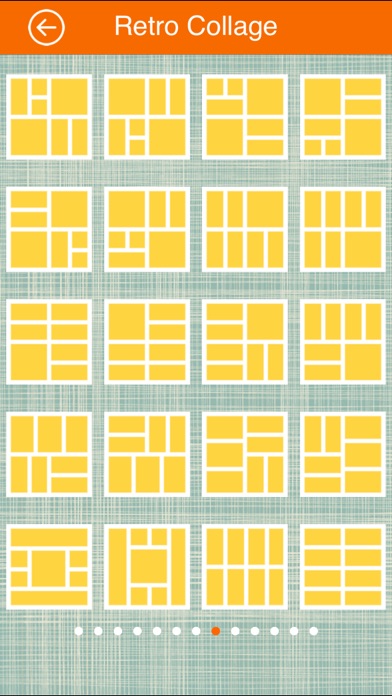



Description
***One of the BEST collage app!***
With this app, you can convert multiple photos into a retro look and then combine them into a single photo. Innumerable layouts are included and can be customized!
With the amazingly beautiful one-touch filter, you can decorate any photo with one touch. You can also insert letters and stickers.
Moreover, it is a simple operation that does not require a manual. Once you download the app, you can start using it right away. In just a few minutes, you'll be able to upload a nice photo to your SNS.
Of course, you can share with your friends and followers on Instagram, Facebook, Twitter, Tumblr, Flickr and other services.
How to use:
1. Select a frame
2. Select photos from your photo library, or take shots
3. Place photos into the positions as you like
4. Edit pictures using filters, effects, stickers etc.
5. Save and share!
Awesome features:
-> More than 240 collage layouts
-> More than 100 photo frames
-> More than 350 fun stickers
-> Easy-to-use single tap retro effects
-> Enhance with Hi-Def, Illuminate, Color Fix
-> Focus, just like a single-lens reflex camera
-> Rotate, crop and resizing photos
-> Modify brightness and sharpness
-> Selectively remove and replace color with Splash
-> Draw and add text
-> Fun and creative stickers
-> Red eye and blemish removal
-> Teeth whitening
-> Share your creations to Instagram, Facebook, Twitter, Tumblr, Flickr etc.
-> Save photos to Photo Library