Maps Tools,GPS tracking,Speed
Simond-Mobilesoft.MapsTools
View detailed information for Maps Tools,GPS tracking,Speed — ratings, download counts, screenshots, pricing and developer details. See integrated SDKs and related technical data.
Total installs
0+
Rating
0.0
Released
November 28, 2017
Last updated
February 19, 2024
Category
Sports
Developer
Laurent Simond
Developer details
Name
Laurent Simond
E-mail
unknown
Website
http://Simondmobilesoft.wix.com/swissmapcompass
Country
unknown
Address
unknown
iOS SDKs
- No items.
Screenshots
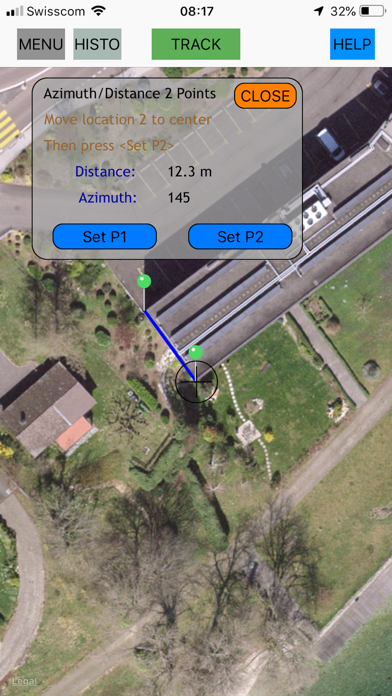
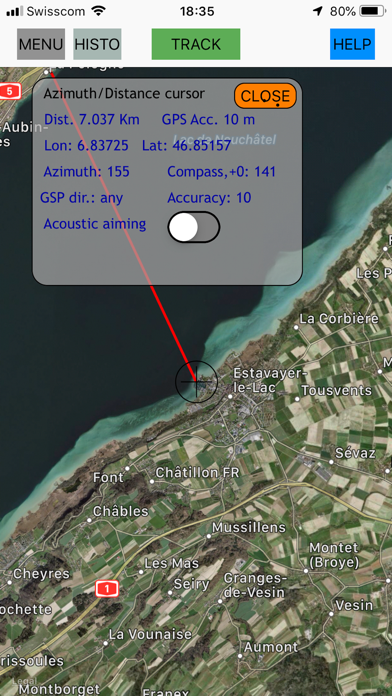

Description
The application MapsTools supplies a set of tools working with MAPS
1) GPS Tracking
Draws your ride on MAPS
Records your ride
Shows information about your ride
- Max Speed
- Average Speed, Current Speed
- Distance
- Elapsed time
- Altitude, Altitude Difference, Rise
Displays recorded trackings
Switchs between metric and imperial units system
2) Distance between two locations and the azimuth to the second location
- Select 2 locations on MAPS
- The distance and the azimuth are displayed
Usage example: to measure an house dimension and orientation
3) Azimuth and Distance to central cursor
- Distance from your location to an other location
- Azimuth line from your location to an other location
- GPS coordinates other location
- Acoustic aiming (a voice helps you to orient the device in the direction of the second location)
- GPS Direction
When your location changes, the distance and the azimuth (the cap) are updated
It is possible to keep a cap (GPS direction, Left/Right arrows)
4) Azimuth line
Sometimes, you'd like to know what you see far away
- orient your device and touch the screen
- a line is drawn on MAPS in the direction
measured by the compass
5) Possibility to show the swiss Mountains. To reduce the number of mountains, a filter on the altitude may be applied.
6) Display GPS information and Compass
- GPS coordinates
- Speed
- Altitude
- Horizontal and Vertical accuracy
- GPS direction
- Compass, Compass accuracy
7) Possibility to correct the compass
If you see a geographic point you know and you can find it on the map, you have the possibility to set a compass correction
When the APP is not active (in background), the GPS is working only in the case the user has started the function GPS tracking
WARNING:
- Don't use the application to get your way in dangerous environment. This application don't replace a topographic map and a good compass.
- Without GPS, some features are not fully functional
- The reliability of the functions azimuth line and azimuth/distance depends of
- The reliability of the compass
- The GPS reliability
- The right device orientation
- The GPS increases the energy consumption
- The Maps refreshing consumes internet data and energy