TSD Rally Clock
RallyClock
View detailed information for TSD Rally Clock — ratings, download counts, screenshots, pricing and developer details. See integrated SDKs and related technical data.
Total installs
0+
Rating
0.0
Released
April 13, 2015
Last updated
November 19, 2023
Category
Sports
Developer
MSYapps
Developer details
Name
MSYapps
E-mail
unknown
Website
unknown
Country
unknown
Address
unknown
iOS SDKs
- No items.
Screenshots
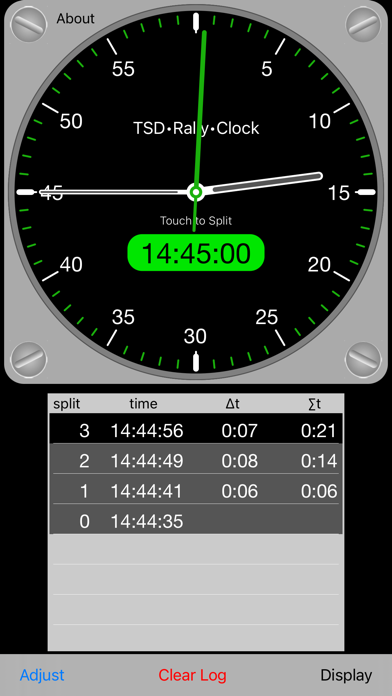
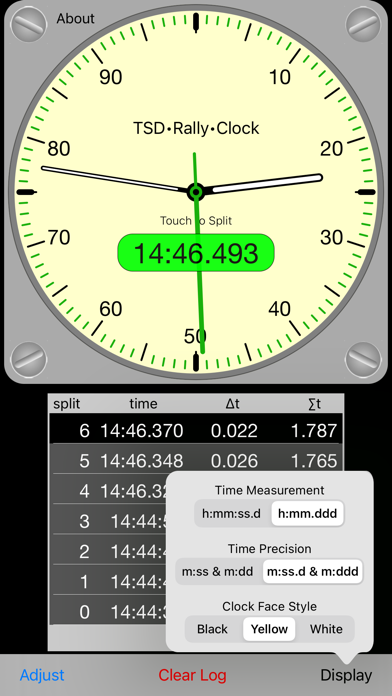

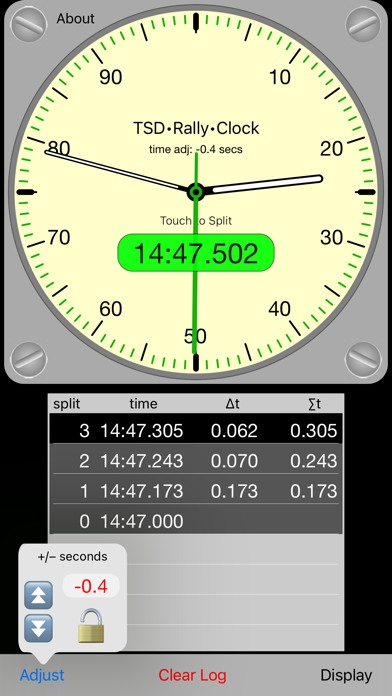
Description
The TSD Rally Clock allows you to synchronize to the Official Rally Time by making adjustments in increments of +/– 0.1seconds to account for total errors of as much as + or – 10 seconds.
Touch the Lock icon to make clock adjustments. Adjust time ahead or behind as needed and, when finished, touch the Unlock icon to prevent unintended adjustments. Touch the double Arrows singly or continuously to make adjustments in +/– 0.1 second increments.
When unlocked a chime will sound at 0 seconds and 30 seconds. This audible cue is helpful when synching with the Official Rally Clock.
To clear the list of split times, touch the "Clear Log" button and answer the question "Yes." Start the rally by touching the clock face.
Recording split times can be helpful for comparing your time at a checkpoint to the time recorded by the checkpoint staff. Or, the checkpoint staff could use this feature to record times as cars cross a checkpoint.
Also, split times can be used to track time in what are called Regularity or Jogularity style rallies. The current split time and the cumulative time will be logged in a table and compare these times with those indicated on the route instructions to see how well you are maintaining the ideal pace.
On the clockface displays, time can be measured in either seconds or decimal minutes. Additionally, there are two levels of time precision. One displays two digits for seconds or two digits for hundredths of a minute. For more precision, the other measures and displays seconds as two digits plus tenths of a second or three digits for thousandths of a minute.
There are three watch face styles: black, yellow, and white.