Pusheen Animated Stickers
Pusheen.Pusheen-Stickers
View detailed information for Pusheen Animated Stickers — ratings, download counts, screenshots, pricing and developer details. See integrated SDKs and related technical data.
Total installs
10,000+
Rating
4.5(712 reviews)
Released
October 18, 2016
Last updated
October 25, 2016
Category
Stickers
Developer
Pusheen Corp
Developer details
iOS SDKs
- No items.
Screenshots

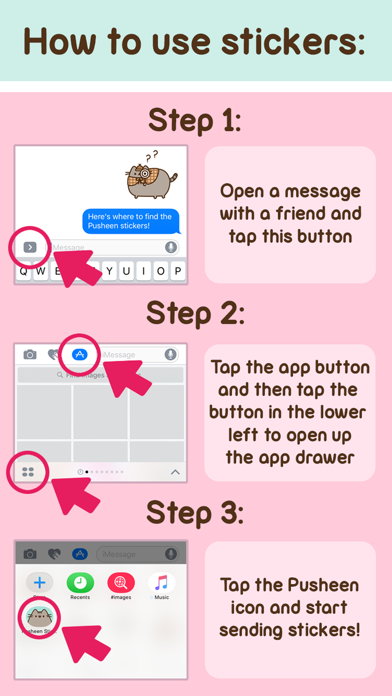


Description
Make your conversations cuter with these animated Pusheen stickers!
Includes 33 animated stickers:
• Pusheen laughing
• Pusheen and Stormy riding a bike
• Pusheen winking
• Pusheen “No”
• Sneaky Pusheen
• Stormy “Yes”
• Pusheen eating pizza
• Elegant Pusheenicorn
• Pusheen eating ice cream
• Pusheen rolling with delight
• Cupid Pusheen
• Sweating Pusheen
• Sad Pusheen
• Party Pusheen
• Pusheen glaring
• Fierce Pusheenosaurus
• Shocked Stormy
• Pusheen and Stormy hugging
• Pusheen “Hi”
• Sleeping Pusheen
• Pusheen “Bye”
• Pusheen high five
• Pusheen in the litter box
• Detective Pusheen
--- added in Update 1.1--
• Pusheen drooling
• Pusheen snuggling in a blanket
• Pusheen Facepalm
• Pusheen on a laptop
• Pusheen Love
• Pusheen "no thanks"
• Pusheen blushing with pink cheeks
• Pusheen running
• Pusheen "ugh"
WHERE TO FIND THE STICKERS AFTER INSTALLING:
Step 1: Open a message with a friend and tap the ">" button to the left of the text box.
Step 2: Tap the app button that appears (it looks like an "A") and then tap the button that looks like four circles in the lower left of your screen to open the iMessage app drawer.
Step 3: Tap the Pusheen icon and start sending stickers!