Video Compressor & Editor
CHENYONG.VideoCompressor
Total installs
50,000+
Rating
4.5(281 reviews)
Released
July 6, 2016
Last updated
February 3, 2020
Category
Photo & Video
Developer
勇 陈
Developer details
Name
勇 陈
E-mail
unknown
Website
unknown
Country
unknown
Address
unknown
Screenshots


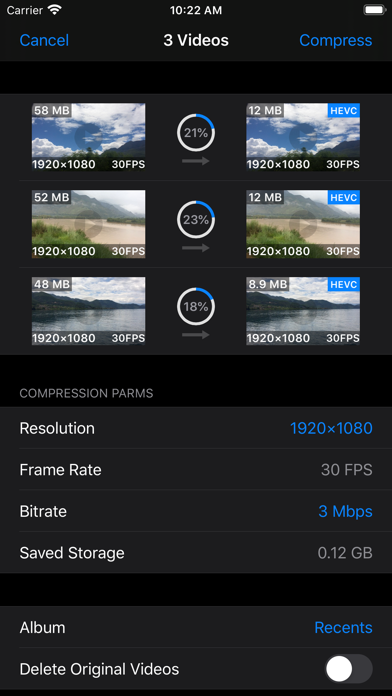

Description
A full-featured and easy-to-use video toolbox, can be used to batch compress, crop, trim, cut, split, merge and rotate videos in Photo Library. Support HEVC & H.264 codec, save more storage than traditional H.264 compressor.
Compress Video:
- Support batch and single video compression
- Resolution options for H.264 Compression: 4K, 1080p, 720p, 540p, 480p
- Resolution options for HEVC Compression: 4K, 1080p, 720p
- Support adjusting frame rate, 240 FPS's video can be compressed to 240/120/60/30 FPS
- Multiple bitrate options for each resolution and frame rate option
- Input any compression bitrate through keyboard
- Provide preview function for checking compressed video’s image quality
- Compressed video can be saved to a user selected album
- Retain all metadata of original video, including timed metadata info in metadata tracks
- Automatically add creation date metadata to videos without it, prevent from losing video's creation or capture date
Crop Video:
- Crop video to fixed ratio’s resolution : 2:1/16:9 / 4:3 / 1:1 / 3:4 / 9:16/1:2
- Crop video to any resolution
- Input fixed corp size through keyboard
- Touch the lower right corner of the cropped video, drag to adjust it's resolution
- Touch other part of the cropped video, drag to adjust it’s position in original video
- Support setting export format, delete and storage album option for all editing functions
Trim and Cut Video:
- Easy scrolled video preview make trim position’s setting very convenient and accurate
- Trim precision can reach 0.1 second
- Automatically calculate and display trimmed or cut video’s duration
- Trimmed or cut video is exported in the same resolution and bitrate as original video
Split Video:
- One video can be split up to 5 to 7 clips, export and save to Photo Library
- Insert or remove a split point is very easy and straightforward
- Split position's precision can reach 0.1 second
- Split video clips are exported in the same resolution and bitrate as original video
Merge Video:
- Support merging up to 6 video clips to one video
- Select and view video clips in the order of creation date and modification date
- Preview the merged video, export to camera roll instantly
Rotate Video:
- Rotate video clockwise or anti-clockwise
- Preview rotated video
Video File Management:
- View videos in the orders of creation date, modification date, file size and albums
- Show codec label for HEVC videos, very easy to distinguish them from H.264 videos
- Show video’s file, location and codec info in detail page
- Support multi-selection, share or delete multiple videos with one action
- Support download iCloud video, compress or edit in local device
In-App Purchase:
- Compression Module:remove 30 seconds duration’s restriction for batch and single video compression functions.
- Editing Module:remove 30 seconds duration’s restriction for all video editing functions.
HEVC Codec:
- The latest video coding technology adopted by Apple in iOS 11 and later version
- Has up to 40% compression improvement over traditional H.264 Codec
- Supported by models with A10 fusion or later processor