Solton Master Pro
com.synthkorea.soltonmasterpro
- No items.

Screenshots


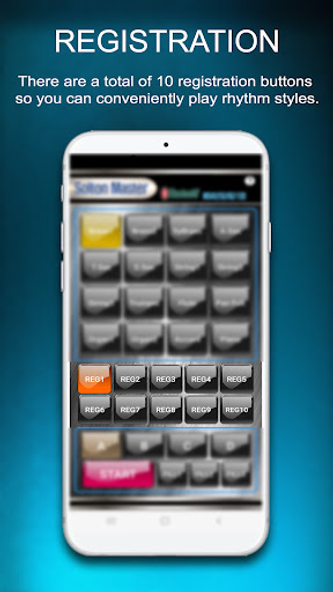
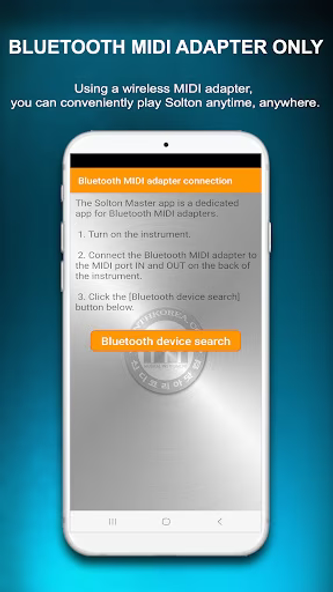
Description
★ Solton Master App
Control the tones and registers of the Solton Arranger keyboard wirelessly.
You can play rhythm styles in real time.
[Key features of Solton Master App]
▷ Anyone, even a beginner, can easily and conveniently manage the Solton tone and style.
▷ You can save and use 16 user tones.
▷ Supports 10 registrations so you can play conveniently.
▷ You can set the tone and name of the user tone in real time.
▷ Once you set up Salton’s MIDI settings once for the first time, you can use Solton right away after turning it on and off.
▷ You can easily control Solton using a wireless Bluetooth MIDI adapter.
▷ Supports horizontal and vertical screens for user convenience.
▷ You can control the Solton very conveniently by using a 7-inch or 8-inch tap.
▶ Things to prepare when using the app
→ A wireless Bluetooth MIDI adapter is required to use the Solton Master app.
→ Compatible with almost all Bluetooth MIDI adapters released around the world.
→ For information on how to purchase a Bluetooth MIDI adapter, please search at shopping malls in each country.
▶ We strongly recommend the Solton Master App to the following people:
→ Those who have difficulty changing the tone when playing Solton live
→ Professional musicians who have to play multiple synths in real time
→ When Solton’s tone buttons are defective
→ Amateurs who play music as a hobby
※ Please check the SynthKorea website for detailed information and various application information.
http://synthkorea.com