VOB Player: Video & Converter
com.ronrajtech.ds.vobplayer
- No items.

Screenshots
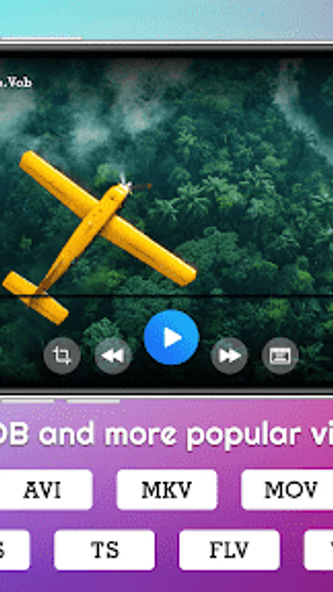
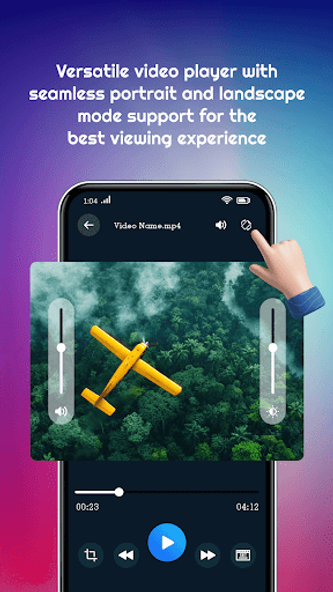
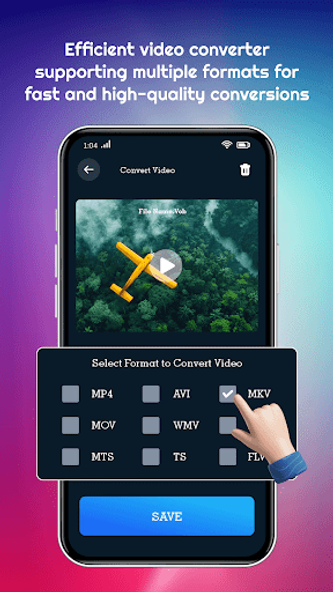
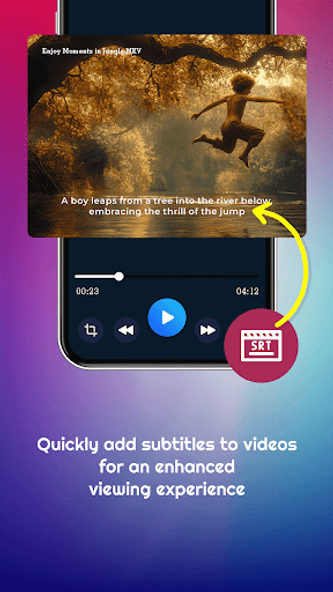
Description
App Features:
VOB Player
-> Pick vob format file from gallery and play
-> Volume Up Down
-> Brightness Change
-> Gesture Control Volume Up Down and Brightness Change
-> Screen Crop
-> backward and forward on Video
-> You can add subtitle to it(ex.srt format file,.sub file support)
-> subtitle multiple languages support.
-> Video mute/unmute
-> You can also view the video in portrait and landscape
VOB Video Converter
VOB can convert files and Save into different formats
->Pick Gallery Vob File and convert File in choosen format and Save File
->All these formats can be converted from VOB files
->MP4
->AVI
->MKV
->MOV
->WMV
->MPG
->MTS
->TS
->FLV
->You can also save it in convert format file and Preview Video
My Videos
->It shows the history of converted video files
->You can preview it, share the video, delete the video
DV Player
->You can open the dv format file using DV Player.
Video Player
-> Video Player supports all video formats.(ex.MP4,AVI,MKV,MOV,WMV,MTS,TS,FLV,VOB,DV..etc support)
Note:
We strictly maintain user privacy.
We are not storing any of user data for our personal use.