Gabardin Halı B2B
com.mumcular.b2bmobile
- No items.

Screenshots
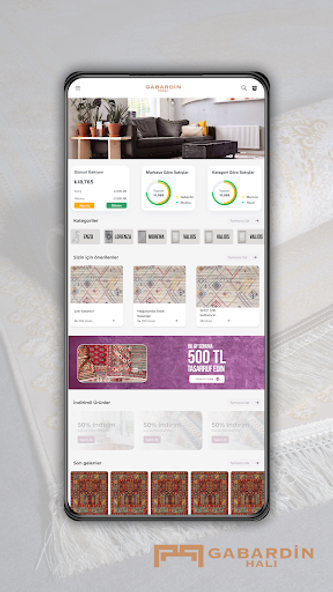
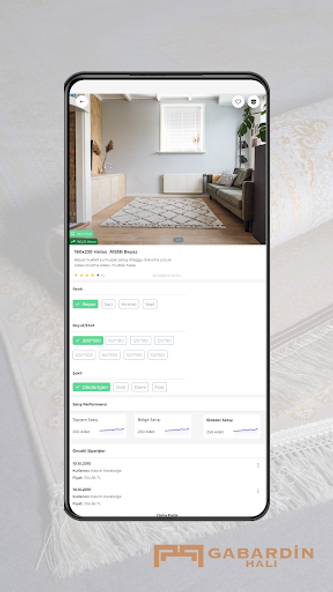
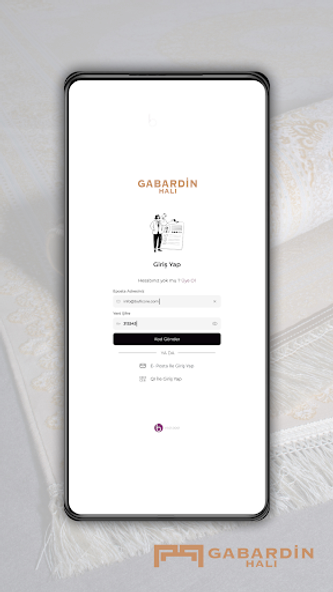
Description
Users can follow product stock and order transactions. Both daily transactions of the user and past transactions related to the customer can be viewed.
From the Stock Inquiry page;
- Search can be made by entering product information,
- Product search can be done by scanning the barcode,
- Product image can be viewed by clicking on the product name,
- Lot status can be viewed by clicking on the meter field for cut carpets,
- You can add products to your basket by typing the quantity you want to order in the quantity field for standard carpets, and by entering the quantity, cut and fringe type information of the product you want to order for cut carpets.
- You can apply special treatment on standard and cut carpets.
From the My Cart page;
- You can update the number of products for standard carpets, the number of products for cut carpets, the amount of cut and fringe type,
- Can delete products from the cart,
- You can enter a general description about your orders,
- You can confirm your cart for your order to be approved.
From the My Orders page;
- You can view the details of the orders you have given,
- You can access the Inventory Name, Status, Quantity, Cutting, Order Date, Order Creator, Description fields in the order details,
- You can search by product name among past orders,
- You can filter by entering the start and end date in past orders.
From the user transactions page;
- View informative texts such as About Us, Privacy Policy and Carpet Cleaning Instructions,
- User can change your password,
- If there are current and current branches with a different definition in your account, you can make changes and place an order for the relevant current and branch,
- You can log out of your account.
From the Notifications page;
- You can view the general notices published by the company