USB File Manager (NTFS, Exfat)
com.mixapplications.usbfilemanager
View detailed information for USB File Manager (NTFS, Exfat) — ratings, download counts, screenshots, pricing and developer details. See integrated SDKs and related technical data.
Total installs
150.2K(150,276)
Rating
2.2(28 reviews)
Released
September 1, 2022
Last updated
January 1, 1970
Category
Tools
Developer
MixApplications
Developer details
Name
MixApplications
E-mail
islam.saad2005@gmail.com
Website
unknown
Country
unknown
Address
unknown
Screenshots
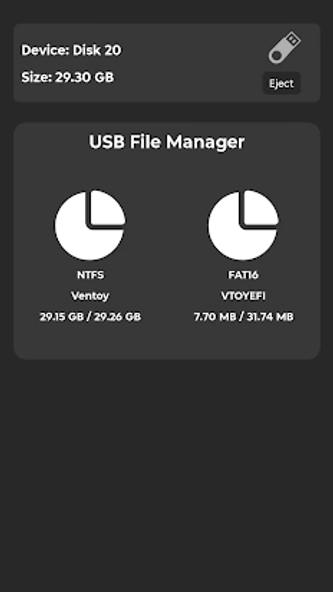
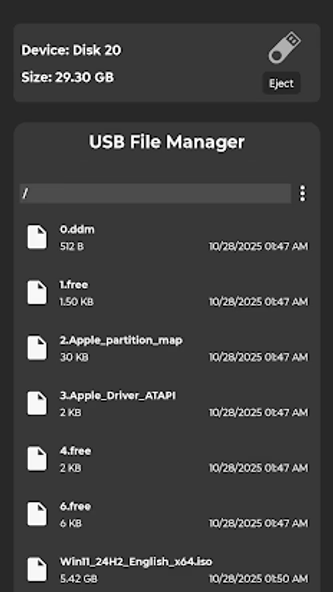
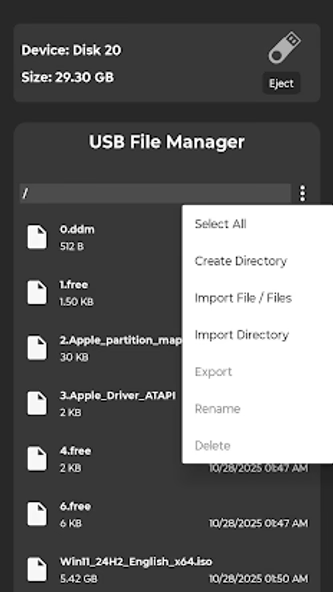
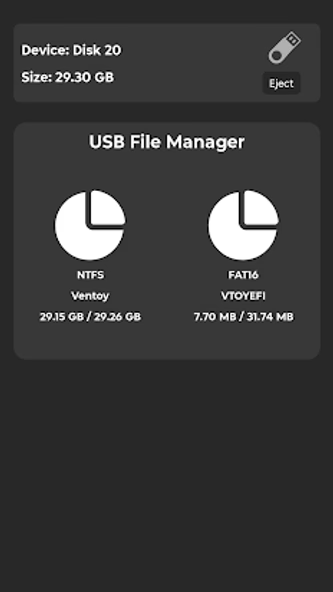
Description
⚠️Caution: use it at your own risk. ⚠️
⚠️ Coins System Applied, you can either use our apps completely for free by watching Rewarded ads from paywall and earning free coins, or you can buy coins, or you can purchase the pro version to remove the coin system and ads. The choice is entirely yours. ⚠️
⚠️No app can damage a USB device, but unstable OTG connections can even destroy them. Ensuring OTG connection stability is the user's responsibility. Use high-quality connectors, trusted USB devices, ensure your phone's USB port is in good condition, and place your phone on a stable surface while processing. ⚠️
**Supported Devices:**
- ✅ USB flash drives (OTG - No Root Required)
- ✅ USB SD card adapters (OTG - No Root Required)
- ✅ USB hard drives / SSDs (OTG - No Root Required)
- ✅ USB hubs (OTG - No Root Required)
- ✅ Internal SD card slots (Root Access Required)
USB File Manager & File System Viewer is a small app to brawse , open, share ... etc. usb files.
No Root required…
supported partition filesystem:
FAT16
FAT32
EXFAT
NTFS
EXT 2,3,4
Use it on your risk.