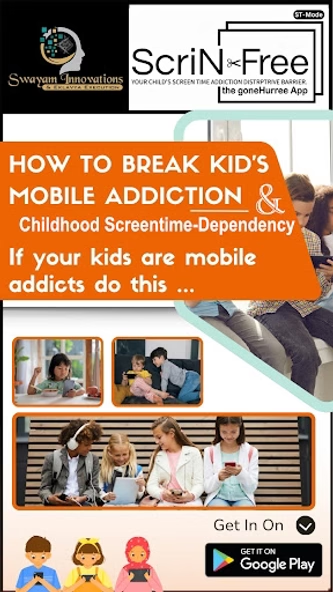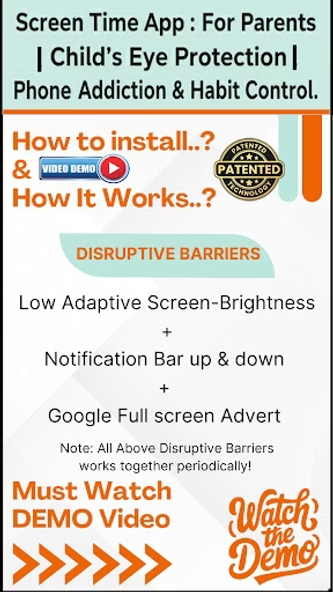ScrinFree : Break Screen-Time
com.dhakadtechnosoft.st_mode
View detailed information for ScrinFree : Break Screen-Time — ratings, download counts, screenshots, pricing and developer details. See integrated SDKs and related technical data.
Total installs
101.8K(101,816)
Rating
0.0
Released
November 4, 2024
Last updated
January 1, 1970
Category
Parenting
Developer
Swayam innovations & Eklavya Execution
Developer details
Name
Swayam innovations & Eklavya Execution
E-mail
st.mode001@gmail.com
Website
unknown
Country
unknown
Address
unknown
Android SDKs
- No items.
Screenshots