키미
com.airar.kimiar
- No items.

Screenshots


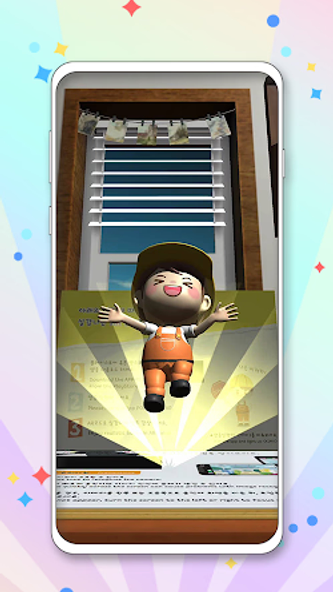
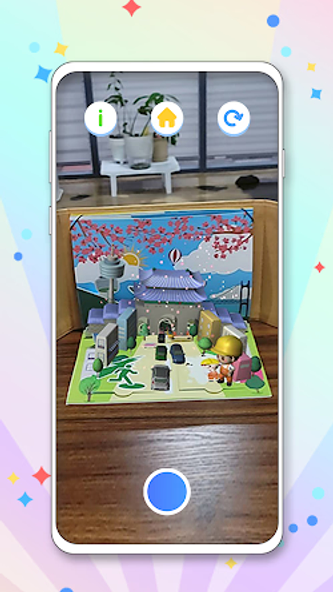
Description
The AR three-dimensional book of the Life Crisis Response Safety Management Series will serve as a safety education guide that teaches our children how to respond safely, quickly, accurately, and effectively to crises while minimizing damage. Let’s learn about crisis response methods at disaster sites in realistic daily life using POP-UP and AR (augmented reality).
APP GUIDE
Follow the instructions below to install the app and enjoy the realistic AR three-dimensional book.
1. Run the “Kimi” app.
(Please run the “KIMI”)
2. Enjoy realistic books in AR mode.
(Enjoy realistic books in AR mode.)
Precautions for use
When children use the AR function, parental guidance is required. Please pay attention to your surroundings and always play with caution.
(When children use the AR function, parental guidance is required. Please pay attention to your surroundings and always play with caution.)
It may take time to recognize the camera.
(It may take some time to recognize the camera.)
Moving the camera quickly across the screen may cause problems with image recognition.
(Moving the camera quickly across the screen can cause problems with image recognition.)
If the AR image does not appear, move the camera left or right to clear the screen, then refocus and slowly bring in the image.
(If the AR image does not appear, turn the screen to the left or right to focus and bring it to the image slowly.)